Gathering COVID-19 Vaccination Consent
The COVID-19 Injection module provides the ability to gather and print patient consent forms with auto-populated information. This gives your pharmacy the ability to have the patient consent forms filled out quicker by patients and provide vaccines more efficiently.
When gathering consent for the COVID-19 vaccine, the consent form is printed from the COVID-19 Injection window. The patient consent form can be printed before or after the vaccine prescription is submitted. Use the dropdowns below to learn more.
To print the consent form before submitting the vaccine prescription, select Print Consent in the COVID-19 Injection window.
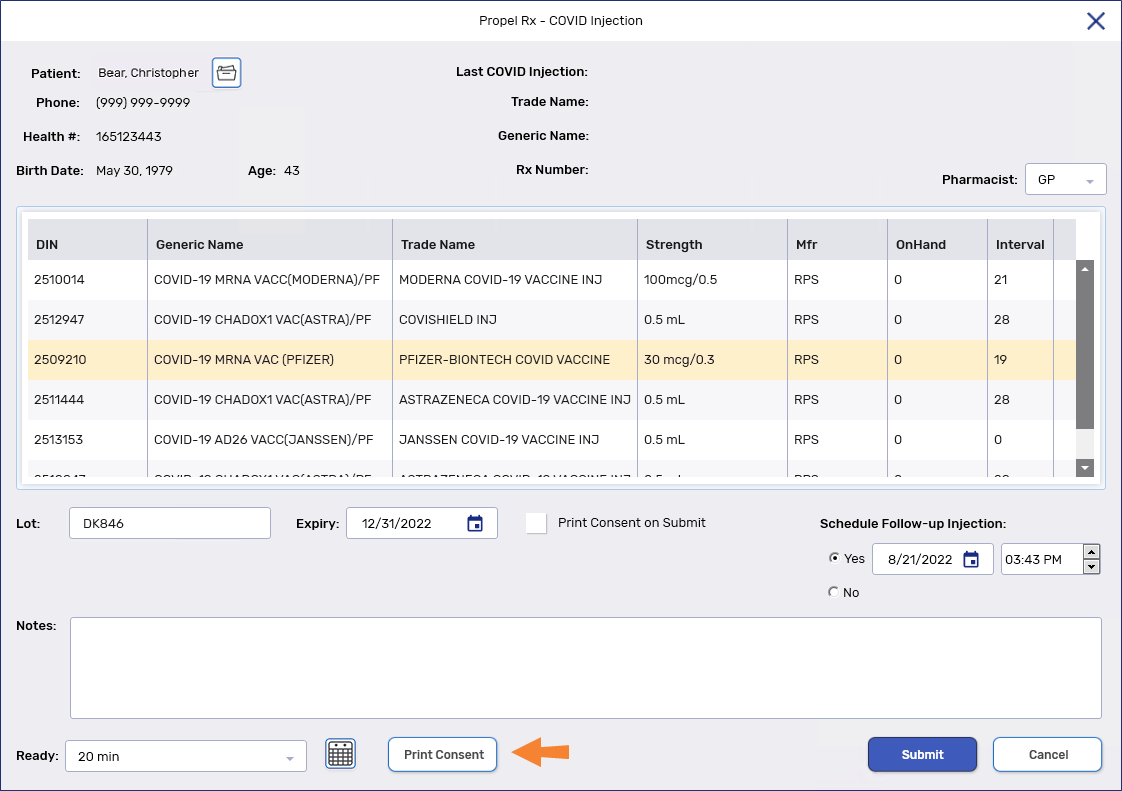
Once the consent form has been signed and returned to the pharmacy, this should be scanned and attached to the patient's Profile tab.
To print the consent form at the time of submitting the vaccine prescription, select the Print Consent on Submit checkbox.
This checkbox is selected by default.
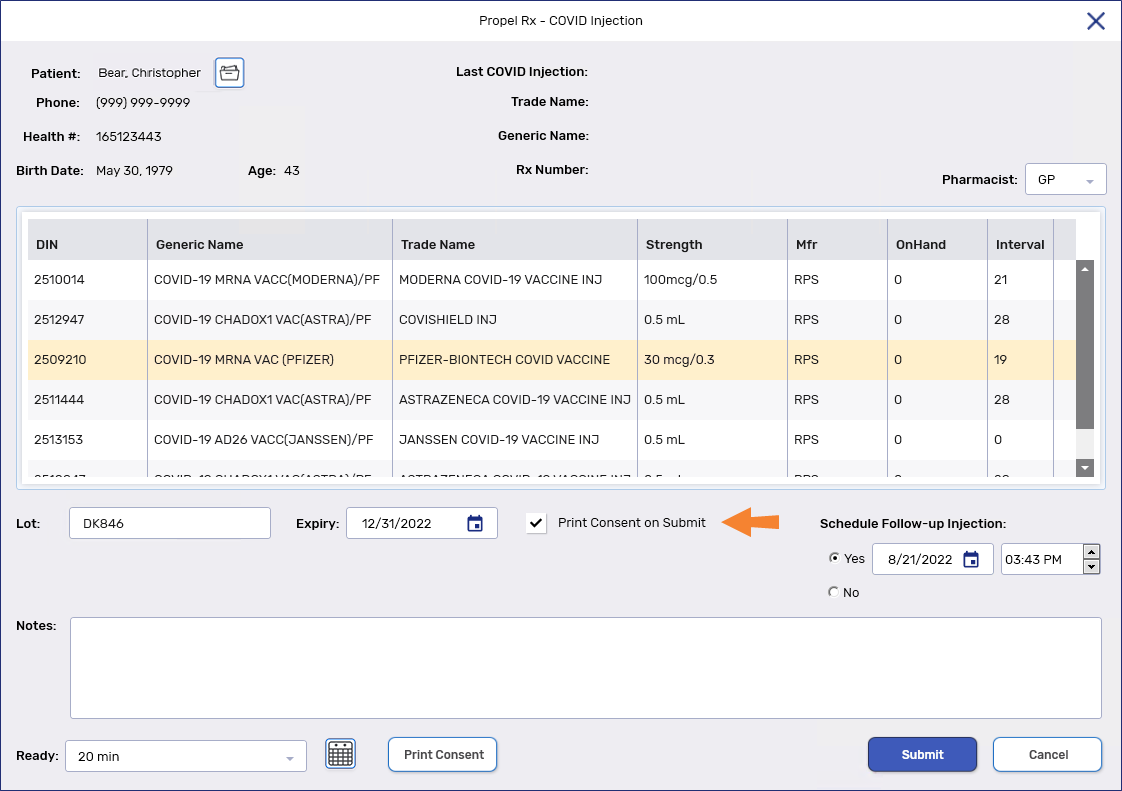
When the COVID-19 vaccine prescription is complete, the consent form prints with a barcode that is associated with the prescription. When scanned into Propel Rx, the consent form is automatically attached to the COVID-19 vaccine prescription on the patient's Profile tab.
When printing the consent form from the COVID-19 Injection module, the following information is auto-populated:
-
Patient demographic information (i.e., patient name, health card number, date of birth)
-
Vaccine information (date, route, lot #, and expiry date if entered)
Information for Vaccine #2 will not auto-populate. If another vaccine is being co-administered, this must be documented by hand under the For Pharmacist Use Only section of the form.